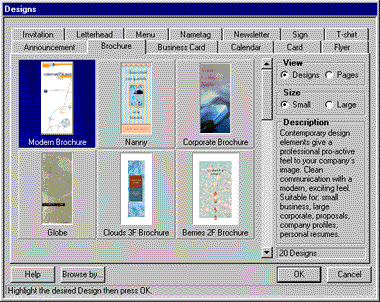| |
|
|
|
|
MORE ABOUT DESIGN ESSENTIALS--Choosing a Document Type When you start Design Essentials and choose to create a new design, the Designs window is displayed. To view the Designs window from within Design Essentials, choose New from the File menu.
The tabs at the top of the window indicate the various document types that are available. You select a document type by clicking on the appropriate tab. A series of thumbnails shows the first pages of the designs that are available for the particular document type displayed (for example, Flyer). By default, the first design in the window is selected and highlighted. | |
|
|
|
|
| |